General¶
For each PythonPart it’s possible
to save the parameter values to a favorite file
to load the parameter values from a favorite favorite file
to reset the parameter values to the initial values, which are defined in the xxx.pyp file.
Saving, loading and resetting the values is done by clicking one of the following button in the PythonPart palette:
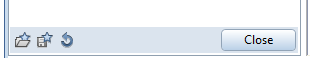
In a standard PythonPart it is also possible to save the parameter values from the currently created PythonPart and use it as default values for the next access to the PythonPart. To enable this functionality, the following tag must be set in the script section of the xxx.pyp file:
In an interactor PythonPart, the favorite handling must be implemented in the script of the PythonPart.