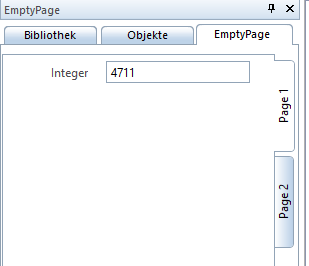Page node¶
The <Page> node collects the input parameters of the PythonPart, which are displayed in a page of the property palette. For each page, a tab control is created in the palette, unless there exists only one page.
To group the input parameters in meaningful sections, multiple <Page> nodes can be created in the pyp file as follows:
The following tags can be used to define the general page data:
Tag |
Optional |
Description |
|---|---|---|
<Name> |
No |
Name of the page |
<Text> |
No |
The text entry is used as description for the tab in case of multiple pages. |
<TextId> |
Yes |
Text ID of the <Text>, used for localization of the PythonPart. |
<Visible> |
Yes |
Value or condition of show/hide the page input control in the property palette |
<Enable> |
Yes |
Value or condition of enable/disable the page input control in the property palette |
Sometimes it’s useful to disable or hide all page parameter depending on the value of another parameter. This is achieved by adding additional tags to the parameter or by defining functions in the py-file. See Enable and visible options
If there are no entries in the <Page> node, at least an empty property palette is displayed. In case of multiple <Page> nodes, empty page nodes are not displayed. If more than one <Page> node exists, a tab control is displayed in the property palette for each node.
As a result, the property palette from the page example above (with needed additional parameter nodes) looks like this:
The <Parameter> nodes are used to define the parameters of the PythonPart and the corresponding input controls in the property palette.