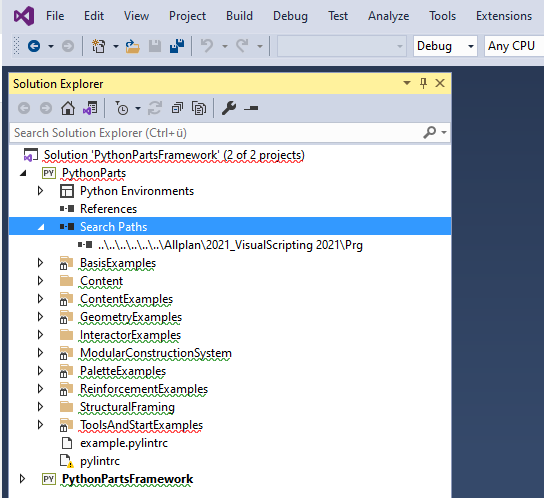Editing with Visual Studio¶
Visual Studio is an Integrated Development Environment (IDE) and can be used to edit PythonParts scripts. At least the Community version, which is a free IDE, is necessary and can be downloaded from https://visualstudio.microsoft.com/de/.
To allow the Python development, it is necessary to select Python-Development during the installation process.
In the Allplan ..\etc folder there are three .pyproj files which can be used as starting point for PythonParts development:
PythonPartsExamples.pyproj with the example pyp files
PythonPartsFramework.pyproj with the py files of the PythonParts framework
PythonParts.pyproj with the py files of the examples and content
Intellisense¶
To make the Allplan Python API functions available in the Intellisense, the Search Paths in the loaded Python projects must be adapted to the Allplan Prg folder. After the path selection it may look like this: