Line2D¶
The value type Line2D is used to create the input controls for a 2D line
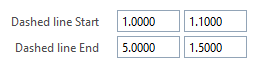
Syntax¶
<Parameter>
<Name>Line2DRow</Name>
<Text>_</Text>
<ValueType>Row</ValueType>
<Parameter>
<Name>DashedLine</Name>
<Text>Dashed line</Text>
<Value>Line2D(1000,1100,5000,1500)</Value>
<ValueType>Line2D</ValueType>
</Parameter>
</Parameter>
If each coordinate is to be displayed in a separate line, the syntax looks like this
<Parameter>
<Name>DashedLine</Name>
<Text>Dashed line</Text>
<Value>Line2D(1000,1100,5000,1500)</Value>
<ValueType>Line2D</ValueType>
</Parameter>
The result is
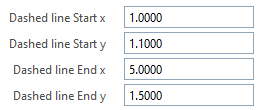
Value unit¶
The unit for the default values assigned to the coordinate values in <Value> is mm.
Example¶
The implementation of the Line2D value type is described in the example GeometryElementsInput located in
…\etc\Examples\PythonParts\PaletteExamples\GeometryElementsInput.pyp…\etc\PythonPartsExampleScripts\PaletteExamples\GeometryElementsInput.py