Expander¶
The value type Expander is used to group controls within an expander and allow to hide the enclosed controls inside the property palette.
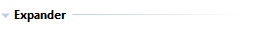
Syntax¶
All parameters contained in the parameter area Expander are assigned to the expander. If no parameter assigned to the expander, the expander is not displayed.
Optional¶
To display the expander in the collapsed state by default, the value must be set to
<Value>True</Value>
Sometimes it’s useful to hide the controls in the expander depending on the value of another parameter. This is achieved by adding an additional tag to the parameter or by defining a function in the py-file Enable and visible options
Example¶
The implementation of the Expander value type is described in the example Expander, which is located in