Bottom plane reference dialog¶
The value dialog BottomPlaneReferences is used to create a button that allows to open the dialog for a bottom plane reference selection.
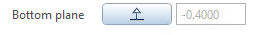
Clicking the button opens the height dialog for the plane selection and the offset input like
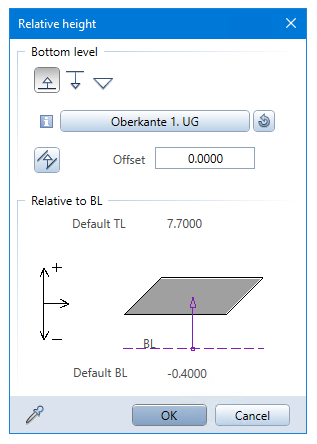
After closing the dialog, the selected level dependency is displayed in the button and the absolute height is displayed in the edit field. The data from the dialog are assigned to the parameter.
Syntax¶
<Parameter>
<Name>BottomPlane</Name>
<Text>Bottom plane</Text>
<Value></Value>
<ValueType>PlaneReferences</ValueType>
<ValueDialog>BottomPlaneReferences</ValueDialog>
</Parameter>
Example¶
The implementation of the BottomPlaneReferences value dialog is described in the example AllControls located in
..\etc\Examples\PythonParts\PaletteExamples\AllControls.pyp
..\etc\PythonPartsExampleScripts\PaletteExamples\AllControls.py