General¶
In a PythonPart script, handles can be created as follows:
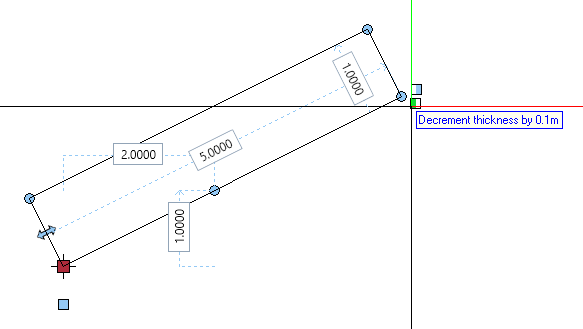
Different types of handles are available, which can be used to create handles with the following functionalities:
dimension handle: input of a dimension by moving the handle
coordinate handle: input of a coordinate by moving the handle
button handle: click on a handle to change the state of a script value, execute a special function in the script, …
checkbox handle: click on a handle to change and display the state of a value
increment or decrement handle: click on a handle to increment or decrement a value
rotation handle: input of an angle by moving the handle
For the handles that are assigned to a PythonPart parameter, it is also possible to create an input field for value input inside the view.