Properties objects
Common Properties
Defining <ValueType> as CommonProperties creates input controls for the selection of
format properties like pen, line and color. The return value of the parameter would be a
CommonProperties object
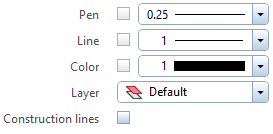
<Parameter>
<Name>CommonProp</Name>
<Text></Text><!--(2)!-->
<Value></Value> <!--(1)!-->
<ValueType>CommonProperties</ValueType>
</Parameter>
- Leaving this tag empty initializes the palette with CommonProperties object with the current format properties.
- Setting a value in this tag will result in combining the text with the default text of the property.
Hide individual control
To hide an individual control of the parameter, include the <Visible> tag and specify
the control name followed by a colon : and the boolean statement. Separate the
expressions for each control with | like this:
Control name
<Parameter>
<Name>CommonProp</Name>
<Text></Text>
<Value></Value>
<ValueType>CommonProperties</ValueType>
<Visible>|CommonProp.ColorByLayer:False|CommonProp.DrawOrder:False</Visible><!--(1)!-->
</Parameter>
-
Following key words for the control name are allowed:
- Stroke
- StrokeByLayer
- Pen
- PenByLayer
- Color
- ColorByLayer
- Layer
- DrawOrder
Warning
Using the <Enable> tag is not allowed
Example
For the complete usage see the example CommonProperties located in:
- ...\etc\Examples\PythonParts\PaletteExamples\Properties\CommonProperties.pyp
- ...\etc\PythonPartsExampleScripts\PaletteExamples\Properties\CommonProperties.py