Precast
Catalog references
Defining the <ValueType> as xxxCatalogReference creates a regular Combo Box, but with predefined
values from the Precast catalogs. Depending on the provided <ValueType>, the values are read from
a corresponding catalog and put into <ValueList> during the palette creation by the PythonPart framework.
This ensures that the user can choose only from the options available in the Precast catalog.
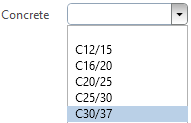
<Parameter>
<Name>Concrete</Name>
<Text>Concrete</Text>
<ValueType>ConcreteGradeCatalogReference<!--(1)!--></ValueType>
</Parameter>
- Replace this value with the desired catalog - see table below.
The return values are strings1. The available catalog references, which can be set to the
<ValueType> tag, and the corresponding Precast catalog, from which the values a read,
are listed below:
| Value type | Corresponding Precast catalog |
|---|---|
| FactoryCatalogReference | Factory Catalogs |
| NormCatalogReference | Standards Catalog |
| ConcreteGradeCatalogReference | Concrete Grade Catalog |
| FixtureCatalogReference | Fixture Catalog |
| InsulationCatalogReference | Insulation Material Catalog |
| BrickTileCatalogReference | Brick/Tile Catalog |
| PrecastElementTypeCatalogReference1 | Element type catalog |
Fixtures
A parameter of type Fixture will return three combo boxes to choose the path, file and fixture element from. The returned value is a FixtureProperties object.
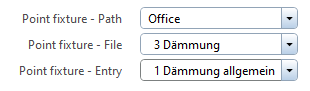
<Parameter>
<Name>PointFixture</Name>
<Text>Point fixture</Text>
<Value>FixtureProperties(PathShortcut(Office<!--(1)!-->)Group(Deckendosen)Element(E-Dose groß))</Value>
<ValueType>Fixture</ValueType>
</Parameter>
- Alternatively set this property to
ProjectorPrivateto point to PRJ or USR directory respectively.