Resource control
Resource controls are giving the user access to the internal resources of Allplan such as pen, stroke or layer.
Pen
This type of parameter is used to create a combo box for a pen selection. The result assigned to the parameter is the integer value associated with the selected pen.
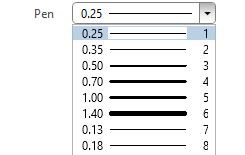
<Parameter>
<Name>Pen</Name>
<Text>Pen</Text>
<Value>-1</Value><!--(1)!-->
<ValueType>Pen</ValueType>
</Parameter>
- If the
<Value>is set to -1, the parameter is initialized with current Allplan setting.
Stroke
This type of parameter is used to create a combo box for a stroke selection. The result assigned to the parameter is the integer value associated with the selected stroke.
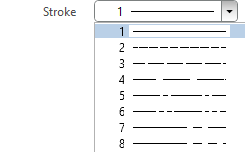
<Parameter>
<Name>Stroke</Name>
<Text>Stroke</Text>
<Value>-1</Value><!--(1)!-->
<ValueType>Stroke</ValueType>
</Parameter>
- If the
<Value>is set to -1, the parameter is initialized with current Allplan setting.
Color
This type of parameter is used to create a combo box for a color selection. Unlike the parameter with RGB Color Dialog, the user can only select one of the standard Allplan colors, not any desired RGB color. The result assigned to the parameter is the integer value associated with the selected stroke.
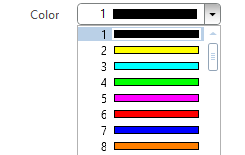
<Parameter>
<Name>Color</Name>
<Text>Color</Text>
<Value>-1</Value><!--(1)!-->
<ValueType>Color</ValueType>
</Parameter>
- If the
<Value>is set to -1, the parameter is initialized with current Allplan setting.
Layer
This type of parameter is used to create a combo box for a layer selection. The result assigned to the parameter is the integer value associated with the selected layer.
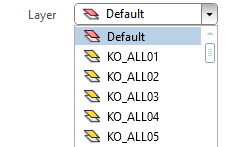
<Parameter>
<Name>Layer</Name>
<Text>Layer</Text>
<Value>-1</Value><!--(1)!-->
<ValueType>Layer</ValueType>
</Parameter>
- If the
<Value>is set to -1, the parameter is initialized with current Allplan setting.
Hatch
This type of parameter is used to create a combo box for a hatching selection. The result assigned to the parameter is the integer value associated with the selected hatch.
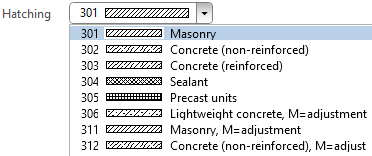
<Parameter>
<Name>Hatch</Name>
<Text>Hatching</Text>
<Value>-1</Value><!--(1)!-->
<ValueType>Hatch</ValueType>
</Parameter>
- If the
<Value>is set to -1, the parameter is initialized with current Allplan setting.
Pattern
This type of parameter is used to create a combo box for a pattern selection. The result assigned to the parameter is the integer value associated with the selected pattern.
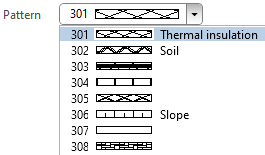
<Parameter>
<Name>Pattern</Name>
<Text>Pattern</Text>
<Value>-1</Value><!--(1)!-->
<ValueType>Pattern</ValueType>
</Parameter>
- If the
<Value>is set to -1, the parameter is initialized with current Allplan setting.
Face style
This type of parameter is used to create a combo box for a face style selection. The result assigned to the parameter is the integer value associated with the selected face style.
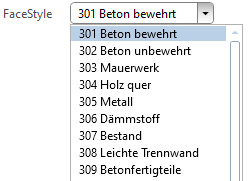
<Parameter>
<Name>FaceStyle</Name>
<Text>FaceStyle</Text>
<Value>-1</Value><!--(1)!-->
<ValueType>FaceStyle</ValueType>
</Parameter>
- If the
<Value>is set to -1, the parameter is initialized with current Allplan setting